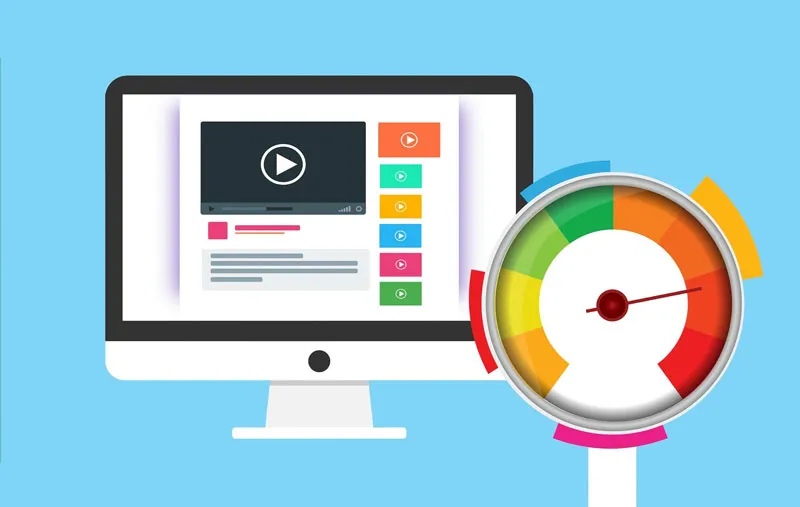Website security is of utmost importance, and neglecting it can result in catastrophic consequences such as loss of sensitive data, damage to reputation, and loss of revenue. The use of WordPress makes website development and management easier, but it also means that website owners need to be aware of the security risks that come with it. In this blog post, we will explore 8 essential steps you can take to secure your WordPress website from hackers and malware.
Use a Secure Hosting Platform
Choosing a secure hosting platform is the foundation of website security. The hosting platform you choose should provide security features such as regular backups, SSL certificates, and server-level firewalls. Some popular hosting providers that offer secure hosting solutions include Bluehost, SiteGround, and WP Engine.

Use Strong Passwords
Using a strong password is essential for website security. A strong password is at least 12 characters long and includes a combination of uppercase and lowercase letters, numbers, and special characters. Avoid using common words or phrases, and do not reuse passwords across different accounts. Use a password manager such as LastPass or 1Password to generate and store your passwords securely.
Keep WordPress and Plugins Updated
Keeping WordPress and its plugins updated is crucial for website security. Outdated software can have security vulnerabilities that hackers can exploit to gain unauthorized access to your website. Make sure to keep your WordPress installation and all installed plugins updated to their latest versions. Consider enabling automatic updates to ensure that your website is always running the latest software.
Use Security Plugins
Security plugins can help strengthen your website’s security. Some popular security plugins for WordPress include Wordfence, Sucuri Security, and iThemes Security. These plugins offer features such as malware scanning, firewall protection, and login security. Make sure to choose a reputable security plugin and configure it to suit your website’s needs.
Limit Login Attempts
Limiting login attempts can help prevent brute force attacks on your website. Brute force attacks are when hackers try to gain unauthorized access to your website by guessing usernames and passwords repeatedly. Use a plugin such as Login Lockdown or Limit Login Attempts Reloaded to limit the number of login attempts. You can also consider using two-factor authentication to add an extra layer of security.
Backup Your Website Regularly
Regularly backing up your website is important in case of a security breach or other data loss. Use a backup plugin such as UpdraftPlus or BackupBuddy to schedule automatic backups of your website. Store your backups in a secure location, such as a cloud storage service or an external hard drive. Make sure to test your backups regularly to ensure that they are working properly.

Stay Updated
Staying updated with the latest versions of WordPress, themes, and plugins is important for website security. New updates often include security patches and bug fixes that can help prevent vulnerabilities. Set up automatic updates for your website or regularly check for updates manually. However, before updating your website, make sure to back it up to prevent data loss.
Ready to get started with your website? Hire me as your web developer on Upwork and let’s work together to make your website as secure as possible.