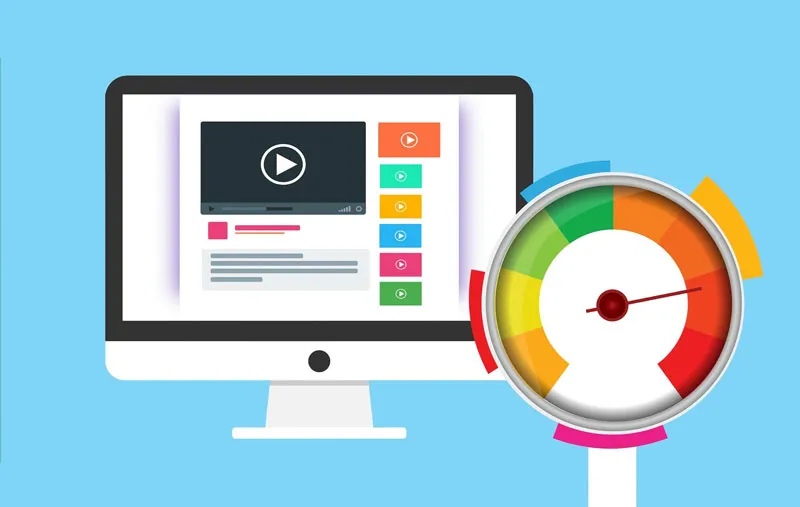Creating a website that aligns with your brand identity is crucial for building brand recognition and establishing a strong online presence. In this blog post, we’ll explore the steps you need to take to create a website that reflects your brand’s personality, values, and goals.
Step 1: Define Your Brand Identity
Before you start designing your website, you need to define your brand identity. Your brand identity is the unique set of characteristics that defines your brand and sets it apart from others. It includes elements like your brand’s name, logo, tagline, color palette, and brand voice.
Without a clear understanding of your brand identity, it’s difficult to create a website that aligns with your brand. So, take the time to define your brand identity before moving on to the next step.
Step 2: Identify Your Target Audience
The next step is to identify your target audience. Your target audience is the group of people who are most likely to be interested in your brand and products or services. Understanding your target audience is essential for creating a website that resonates with them.
To identify your target audience, consider factors like demographics (age, gender, location, income, etc.), interests, pain points, and buying behaviors. Conducting market research or surveys can also help you gather valuable information about your target audience.
Step 3: Choose a Website Platform and Hosting Service
Once you have defined your brand identity and identified your target audience, the next step is to choose a website platform and hosting service. There are many website platforms available, but for this blog post, we’ll focus on WordPress, which is a popular choice for businesses and individuals.
WordPress offers a wide range of themes and plugins that can help you create a website that aligns with your brand identity. It’s also user-friendly and easy to customize, even if you have limited web development experience.
When choosing a hosting service, consider factors like uptime, security, customer support, and pricing. Bluehost and SiteGround are two popular hosting services that offer affordable plans and reliable performance.
Step 4: Define Your Website Structure and Navigation
The fourth step is to define your website structure and navigation. Your website structure refers to the organization of your website’s content, while navigation refers to the menus and links that allow users to move around your website.
When defining your website structure, consider the hierarchy of your pages and the relationship between them. A good website structure should be intuitive and easy to navigate, with important pages easily accessible from the homepage.
When designing your navigation, consider the user experience. Use clear, descriptive labels for your menus and links, and make sure they are easy to find and use. Including a search function can also make it easier for users to find the content they are looking for.

Step 5: Design Your Website
The fifth step is to design your website. This includes choosing a color scheme, typography, and other visual elements that align with your brand identity.
When designing your website, consider the user experience. Use a clean and simple design that makes it easy for users to navigate your site and find the information they need. Use high-quality images and graphics that align with your brand and add visual interest to your site.
It’s also important to make sure your website is responsive, meaning it can be viewed on different devices like desktops, tablets, and smartphones. This is important because more and more people are using their mobile devices to browse the internet.
Step 6: Create and Publish Your Website
The sixth and final step is to create and publish your website. Once you’ve designed your website, you’ll need to bring it to life by coding it or using a website builder like Divi.
If you’re coding your website, make sure you use best practices for coding and follow web standards. If you’re using a website builder like Divi, make sure you have a solid understanding of how to use the platform.
Once your website is ready to go, you’ll need to publish it. This means you’ll need to purchase a domain name and web hosting. A domain name is the address people will use to access your site (e.g. www.yourbusiness.com), while web hosting is where your website’s files will be stored.
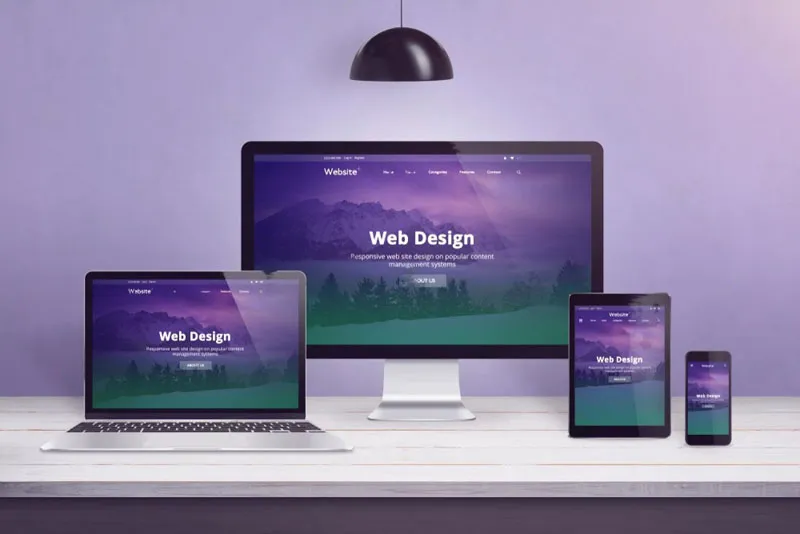
Want to discuss your web development needs? Click the button below to visit my Upwork profile and message me!