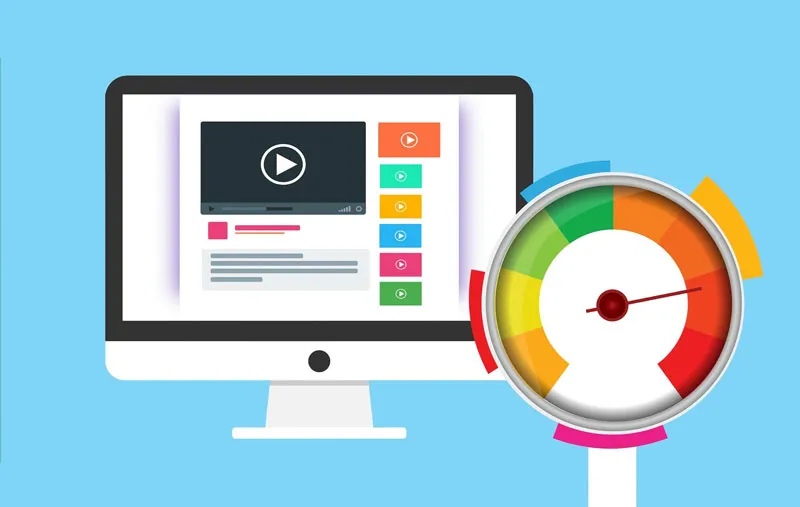Choosing the right hosting provider is crucial for the success of your WordPress website. Your hosting provider will determine the speed, security, and reliability of your website. In this post, we will guide you through the process of choosing the right hosting provider for your WordPress website.
Determine Your Hosting Needs
The first step in choosing the right hosting provider for your WordPress website is to determine your hosting needs. Consider the following:
- The size of your website
- Your website’s traffic
- Your budget
- Your technical expertise
By understanding your hosting needs, you will be able to narrow down your options and choose the right hosting provider that fits your requirements.
Types of Hosting
There are different types of hosting available, each with its own advantages and disadvantages. Some of the most common types of hosting include:
- Shared hosting
- Virtual Private Server (VPS) hosting
- Dedicated hosting
- Managed WordPress hosting
It’s important to understand the differences between each type of hosting and choose the one that is best suited for your website’s needs.
Consider the Hosting Provider’s Reputation
The reputation of the hosting provider is an important factor to consider. Look for reviews and ratings from other customers to see what they have to say about the hosting provider’s speed, uptime, customer support, and overall experience. You can also check the hosting provider’s website for testimonials and case studies.
It’s important to choose a hosting provider with a good reputation to ensure that your website is in good hands.
Evaluate Hosting Providers Based on Your Needs
Now that you have determined your hosting needs and considered the types of hosting available, it’s time to evaluate hosting providers based on your specific requirements. Here are some factors to consider:
- Uptime and reliability
- Website speed and performance
- Security features
- Customer support
- Scalability and flexibility
- Pricing and value for money
By assessing these factors, you can compare hosting providers and choose the one that best aligns with your needs.
Check the Hosting Provider’s Additional Features
In addition to the main features of the hosting plan, it’s also important to consider the additional features that the hosting provider offers. Some of these features may include:
- Website backup and restore options
- Email hosting
- SSL certificates
- Website builders
- One-click WordPress installation
Make sure to check if these features are included in your hosting plan or if they are available as add-ons. These additional features can enhance your website’s functionality and security.
Read Reviews and Get Feedback
Before making your final decision, take the time to read reviews and feedback from other users. Look for reviews on third-party websites and forums, as well as on the hosting provider’s website.
By reading reviews and feedback, you can gain valuable insights into the hosting provider’s performance and customer service. You can also learn about any issues or concerns that other users have experienced.
Keep in mind that some reviews may be biased or fake, so it’s important to read multiple reviews from different sources.

Make Your Decision and Sign Up
After considering all of the factors above, you should have a good idea of which hosting provider is the right choice for your WordPress website. Take the time to review your options and make a decision that fits your needs and budget.
Once you’ve made your decision, it’s time to sign up for your chosen hosting plan. Follow the provider’s instructions to create your account, select your plan, and provide your payment information.
After signing up, you’ll receive information on how to access your account and set up your website. Congratulations, you’ve chosen the right hosting provider for your WordPress website!
Ready to choose the right hosting provider and take your WordPress website to the next level? Head to my Upwork profile to message me. Let’s work together to ensure your website is fast, secure, and reliable. Click the button below to get started!