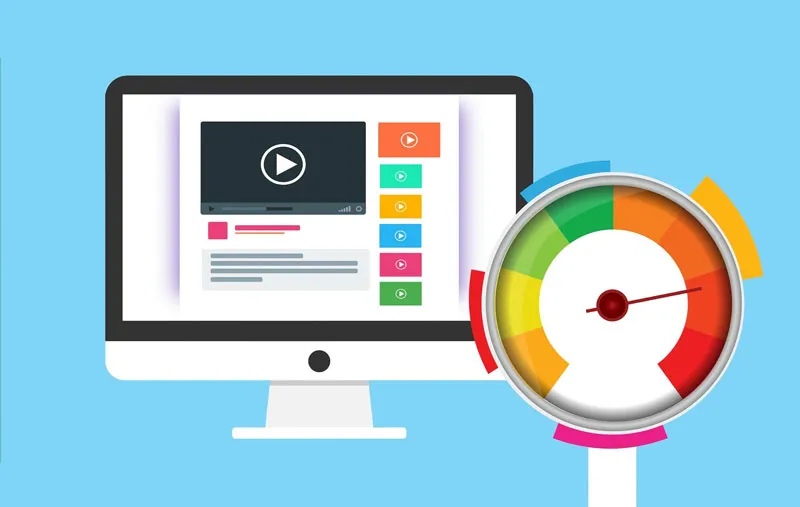Google Analytics is a powerful tool that can help you track and analyze your website’s performance. By using Google Analytics, you can gain valuable insights into your website’s traffic, user behavior, and conversion rates. In this blog post, we will provide a step-by-step guide on how to use Google Analytics to improve your website’s performance.
Setting up Google Analytics
The first step to using Google Analytics is to create an account and set up tracking on your website. Here’s how:
- Create a Google Analytics account by visiting the Google Analytics website and following the sign-up process.
- Once you have created an account, you will need to set up tracking on your website by adding the Google Analytics tracking code to your site’s HTML code. You can do this manually or by using a plugin or extension, depending on your website platform.
- Once the tracking code is installed, you should start to see data appearing in your Google Analytics account within a few hours.
Once you have completed these steps, you will be ready to start using Google Analytics to track and analyze your website’s performance.

Understanding Google Analytics Metrics
Google Analytics provides a wealth of metrics that can help you understand your website’s performance. Let’s explore some key metrics and their significance:
- Pageviews: Pageviews represent the total number of pages viewed by visitors on your website. It gives you an idea of the overall traffic volume.
- Sessions: A session is a single visit by a user to your website. It includes multiple pageviews and actions within a specific time period. Sessions help you gauge user engagement.
- Bounce Rate: Bounce rate measures the percentage of visitors who navigate away from your site after viewing only one page. A high bounce rate may indicate poor user experience or irrelevant content.
- Conversion Rate: Conversion rate tracks the percentage of visitors who complete a desired action on your website, such as making a purchase or filling out a form. It reflects the effectiveness of your website in achieving its goals.
Understanding these metrics and how they relate to your website’s performance will help you make informed decisions to improve user experience and optimize your website’s effectiveness.
Using Google Analytics to Identify Traffic Sources
One of the key benefits of Google Analytics is its ability to track and identify traffic sources to your website. This information can help you understand where your traffic is coming from and how to optimize your marketing efforts. Here are some common traffic sources:
- Organic search: Traffic that comes from search engines, such as Google or Bing.
- Direct traffic: Traffic that comes directly to your website by typing in your URL or clicking on a bookmark.
- Referral traffic: Traffic that comes from external websites that link to your site.
- Social media: Traffic that comes from social media platforms, such as Facebook or Twitter.
To view your traffic sources in Google Analytics, go to the Acquisition section and select Overview. From there, you can see a breakdown of your traffic by source.
Understanding your traffic sources can help you focus your marketing efforts on the channels that are driving the most traffic to your site.
Analyzing User Behavior with Google Analytics
Google Analytics can also provide insights into user behavior on your website. Here are some ways you can use Google Analytics to analyze user behavior:
- Navigation summary: This report shows how users move through your website, including which pages they enter and exit from, and which pages have the highest bounce rates.
- Behavior flow: This report shows the path users take on your website, from their landing page to their exit page. It can help you identify areas where users may be dropping off or losing interest.
- Site speed: Site speed is a critical factor in user experience. Google Analytics can help you identify pages that are slow to load and may be causing users to leave your site.
- Site search: If your website has a search bar, you can use Google Analytics to track what users are searching for and whether they are finding what they need. This can help you identify areas where your website’s content may be lacking.
By analyzing user behavior on your website, you can identify areas for improvement and make informed decisions about how to optimize your website for better user experience and engagement.
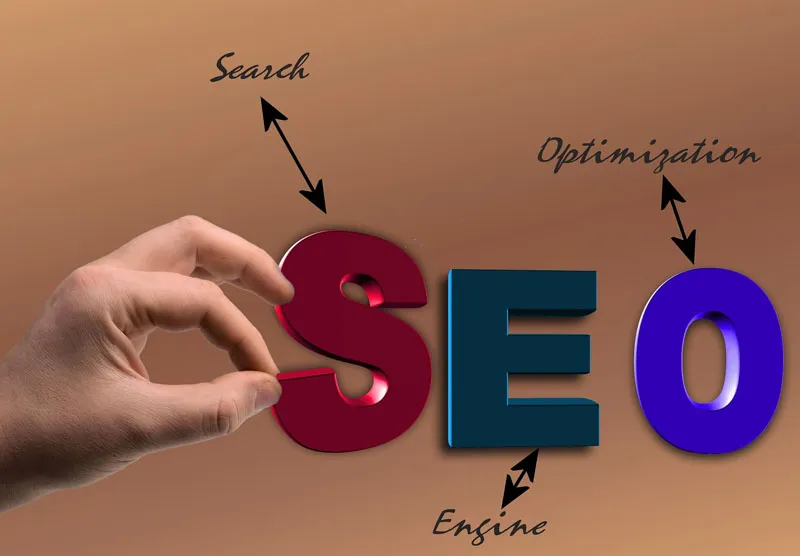
Using Google Analytics for SEO
Google Analytics can also help you optimize your website for search engines. Here are some ways to use Google Analytics for SEO:
- Keyword analysis: By analyzing which keywords drive traffic to your website, you can optimize your content and meta tags to better target those keywords.
- Search engine traffic: You can use Google Analytics to see how much traffic is coming from search engines, and which search engines are driving the most traffic. This can help you identify areas for improvement in your SEO strategy.
- Referral sources: Referral sources are the websites that are linking to your site. By identifying which sites are sending the most traffic, you can focus your link-building efforts on those sites.
- Page rankings: Google Analytics can show you which pages on your website are ranking the highest in search engine results pages. This can help you identify high-performing pages and replicate their success in other areas of your website.
By using Google Analytics to improve your website’s SEO, you can attract more organic traffic and increase your website’s visibility in search engine results pages.
Using Google Analytics to Track Conversions
One of the most important uses of Google Analytics is to track website conversions. A conversion is any desired action that a user takes on your website, such as filling out a form, making a purchase, or signing up for a newsletter. Here are some ways to use Google Analytics to track conversions:
- Goals: Goals are a powerful feature in Google Analytics that allow you to track specific actions that users take on your website, such as filling out a form or making a purchase. By setting up goals in Google Analytics, you can track your conversion rate and identify areas for improvement.
- E-commerce tracking: If you run an online store, you can use Google Analytics to track e-commerce transactions and revenue. This can help you understand which products are selling well, and identify opportunities for cross-selling and upselling.
- Funnel visualization: Funnels are a series of steps that users take on your website to complete a conversion. By visualizing the funnel in Google Analytics, you can identify where users are dropping off and optimize those pages to improve your conversion rate.
By using Google Analytics to track conversions, you can measure the effectiveness of your website and marketing campaigns, and make data-driven decisions to improve your conversion rate and revenue.
Let’s take your website from idea to reality! Contact me on Upwork and we will create SEO friendly website for you and your company!